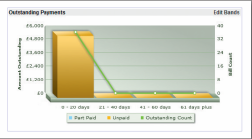 Getting paid on time is a concern for any independent practice as delays can have a significant impact on your cash flow.
Getting paid on time is a concern for any independent practice as delays can have a significant impact on your cash flow.
But receiving money from a PMI or self-paying patient is not the end of the story: payments still need to be allocated correctly so you can tell which invoices have been paid in full and where there is a shortfall. Without this essential step, you will be operating in the dark and could be forced to write-off outstanding amounts.
If you are new to private practice, or your practice is very small, it may be enough to record the invoices issued and paid on a spreadsheet. However, this system is basic and time-consuming and it’s harder to produce financial reports that respond to the developing needs of your practice.
The good news is that subscribers to ePractice biller Plus and ePractice manager can monitor the progress of invoices, record and allocate payments and act on shortfalls.
View our video about payment tracking or when logged into ePractice simply select the payment tracking option from the accounting section or from the quick menu to view invoices and use the filter to show which are due for payment. You can then select an invoice from the list and record a transaction, including a payment, adjustment, credit note or refund.
To allocate a payment, click on the ‘£’ symbol and follow the prompts to select a payer (PMI, patient etc); a transaction type, payment method (BACS, online card payment, cash, cheque etc) and finally the amount. As soon you have saved the transaction the invoice is automatically updated, ensuring your aged debtor reports are based on real time information.
When you receive remittance advice from a PMI for a payment that covers several invoices, use the bulk payment option to display a list of invoices against the payer. You can then reconcile the payment against the total balance or allocate it to the correct invoice from the list. Our training video for bulk payments can be viewed here.
Another clever feature of the system is that it recognises when a payment is not enough to clear an invoice and prompts you to re-allocate the debt and create a shortfall letter which automatically shows the invoice details and outstanding balance.
ePractice makes payment allocation much quicker and more efficient. And with an up-to-date picture of the money owed to your practice, you can focus your energy on chasing late payers.
For further training about payment tracking and bulk payments or to upgrade your service please contact our Customer Service team on 01784 263 150.
